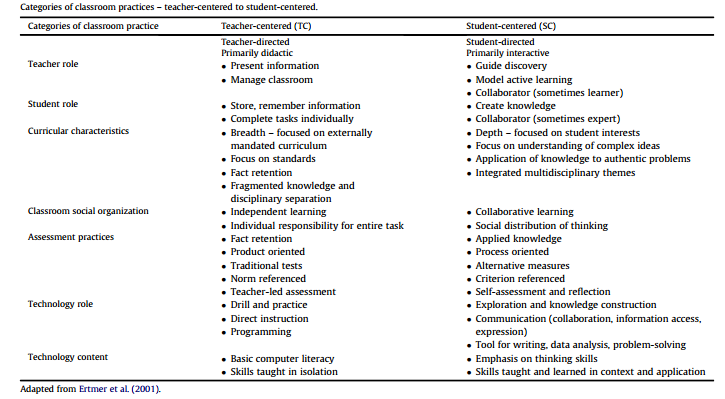ADDIE Model
Last week, I attended ISTE in Philadelphia and met a lot of educators who all had the same goal of bringing more technology into the classroom. One thing that stood out to me though was the large range of backgrounds among those in technology leadership positions (e.g., principals, tech coordinators, media specialists). And I didn’t meet a single one that had any formal training in instructional design and technology (not to say they weren’t there, I just didn’t run into any)–most were using ISTE and other PD avenues for gaining skills in technology integration.
I find this problematic because it has essentially resulted in the reliance on less than adequate methods (e.g., SAMR model) for technology integration. Because technology integration is really about learning, and because instructional design serves as the foundation of technology integration, I was inspired to write today’s post as an introduction to the nuts and bolts of technology integration, using ADDIE as a framework (ADDIE is really the generic basis of many different models).
So, what is technology integration really? I think of it as the use of technology to enhance learning or to help solve learning problems. The process of technology integration is metacognitive in nature–it requires an intense amount of self-awareness and self-reflection about your own teaching and learning.
ADDIE is a good place to start with planning for technology integration because it is simple and fairly easy to remember. Here is how technology integration fits into the framework of ADDIE:
Analysis. Technology integration starts with assessment and analysis.
- What are the learning goal(s)? What do your students need to be able to do?
- What knowledge or skills are necessary to reach the learning goal(s)? What prior knowledge do you expect them to have?
- What type of technology (this is where you analyze different technologies’ affordances) would be best suited for the learning goal and topic?
- Example: A visually-dependent (e.g., ThingLink) technology might be a great fit for a visually-dependent topic (e.g., art), but an inadequate fit for a more abstract concept (e.g., philosophy).
- What are your technology limitations (e.g., access, availability, support)?
Design and Development. This is where the lesson planning takes place. Think about your teaching practices. Are they teacher-centered or student-centered? How will you use technology to achieve the learning goal(s)? Technology integration isn’t just about what technology you will use, but how you will use it. The table below is one of my favorites (pay special attention to the bottom two categories related to technology):
Implementation. This is where you implement your lesson plan. Expect the need the make revisions. Good teaching is a process not a product!
- What worked well in the lesson? What might you change?
- How smoothly did the technology fit into the implementation process?
- What, if any, problems did you run into with implementing the technology?
Evaluation.
- Based on assessments, did students achieve the learning goal(s)?
- What features of the technology helped you achieve the learning goal(s)? How might those features help in future lessons?
ADDIE serves as the basis for a number of instructional design models (e.g., NTeQ, ASSURE) that support technology integration, which I will discuss further in future posts.